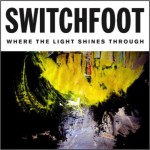HELP! My friends and co-laborers at the Shippensburg Church of the Nazarene have an incredible opportunity to receive a $25,000 grant from State Farm to begin an outreach ministry here in Shippensburg! It’s called “The Harbor” and seeks to become an inviting social atmosphere free from the typical temptations often associated with a college-town.
HELP! My friends and co-laborers at the Shippensburg Church of the Nazarene have an incredible opportunity to receive a $25,000 grant from State Farm to begin an outreach ministry here in Shippensburg! It’s called “The Harbor” and seeks to become an inviting social atmosphere free from the typical temptations often associated with a college-town.
From their “about page” –
The Harbor will create an attractive environment the promotes community and a healthy lifestyle with activities like billiards and darts, and lounge areas where people can gather to talk or just relax.
Currently, “The Harbor” is within the top-200 list of available recipients of one of forty grants being offered through State Farm’s “Neighborhood Assist” program. There are only a few days remaining for these top-200 possible grant-recipients to be finalized to the 40 that will actually receive the grant. This is where YOU and ME come in. State Farm has chosen to give the grants away to those entities that are voted for via Facebook! We can vote up to 10 times every day until April 21st!
I feel so strongly about supporting this ministry in our community that I am trying to draw as much attention to it and break down the how-to for those who might be hesitant to click-thru the steps necessary to support this terrific venture!
Here’s how YOU can help bring change to Shippensburg through “The Harbor” –
STEP 1:
Be sure to be logged into your Facebook account and then visit this link > http://apps.facebook.com/sf_neighbor_assist/cause/3084/the-harbor
You will be greeted with the following dialog box and you simply need to click the “GO TO APP” button.

STEP 2:
To participate in voting (up to 10 times EVERY day) you must “ALLOW” the State Farm Neighborhood Assist application to have permission to access your account. THIS IS 100% SAFE AND LEGITIMATE.
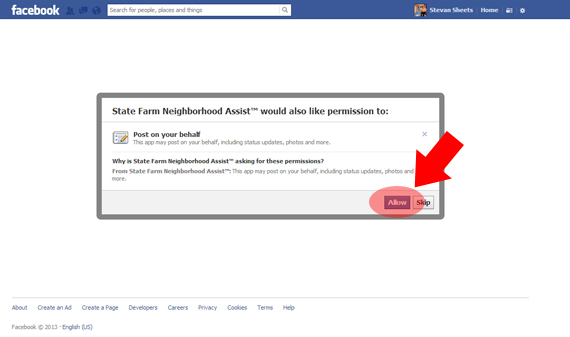
STEP 3:
After you have given the Application access to your account, you can click on the “Select a State” dropdown menu and choose “Pennsylvania”


STEP 4:
When you’re shown the map of PA, you can click the yellowish icon in the lower-center of the state that represents “The Harbor”
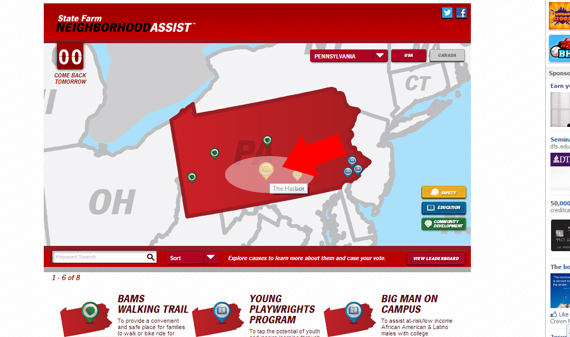
STEP 5:
Scroll down on the same page and you’ll see “The Harbor” listed among the other PA candidates. Click on “The Harbor” to be taken to its voting page.

STEP 6:
VOTE! This is your chance! You can vote up to 10-times per day here on the voting page to help secure a $25,000 grant through State Farm for The Harbor! After you’ve voted the first time, you can simply click this link > https://www.state-assist.com/cause/3084/the-harbor to be redirected to the voting-page directly every day to vote again!

THANK YOU for considering helping The Harbor and the Shippensburg Church of the Nazarene receive this unique blessing through State Farm by participating in this voting process! If you’ve taken the time to sign up and vote even just once you are a blessing!
If you have any questions, please don’t hesitate to contact me via Facebook or Twitter and I’d be happy to walk you through step-by-step to ensure your ease in voting for this great ministry!